When it comes to managing your entire infrastructure, few tools can match Puppet. A configuration management and automation tool par excellence, Puppet comes in two versions: a free open source version and a commercial enterprise one. Which one is the best choice? It depends on what your needs happen to be.
Puppet Open Source
Puppet Open Source comes with all the core functionalities of the product. You can efficiently deploy infrastructure-as-code and push configurations from a central repository. With the correct coding skills, you may also extend the Puppet source code with types and providers to suit your needs and specifications.
Puppet provides access to the PuppetForge, a catalogue of modules created by Puppet, their partners and the community. With the wide array of modules available, Puppet can automate the deployment and configuration of servers, databases and other components of your whole infrastructure.
Finally, Open Source also means you also get access to a vast amount of support in the form of an active community of professional developers and wikis. You won’t lack for documentation and guidance.
Of course, free does have its limitations. Firstly, you need deeper knowledge in installing and engineering a new Puppet Infrastructure. Secondly, Puppet Open Source has only a read only GUI with limited functionalities for viewing reports and facts. Using the CLI is fine for experienced users, but beginners will find a user-friendly, centralised GUI can save time and effort in using unfamiliar software. At last, you also won’t get professional support for your organisation within Open Source Puppet.
To summarize, Puppet Open Source works as well as Enterprise Puppet but you need additional Engineering knowledge for maintaining your infrastructure. More than that and you will need a heavier tool.
Puppet Enterprise
It’s hard to beat free, especially with a tool as good as Puppet Open Source. However, Puppet Enterprise offers a variety of advantages.
- Easily scalable out-of-the-box for a large number of servers. This is true even for an infrastructure containing nodes in the hundred thousands. Monitoring and reporting tools provide you a visual report on changes to your infrastructure and the health and maintenance of your Puppet Server.
- Highly useful for distributed teams. Functionalities like RBAC (Role-Based Access Control) gives you the ability to assign tasks to entire groups or team m
 embers.
embers. - Full-stack Automation. You can automate across all the stages of your infrastructure, including provisioning, configuration, deployment, and orchestration.
- Intuitive GUI. A newbie-friendly dashboard simplifies monitoring and reporting, as well as deploying Puppet agents across your infrastructure.
- Puppet Apps. Puppet Node Manager is a rule-based way of organising nodes according to important attributes. This allows you to perform tasks such as grouping and classifying nodes, adding and removing nodes and running Puppet on nodes. With Puppet Code Manager, you get automated management and provisioning of your Puppet Code.
- The licence comes with built-in support. You get 9-to-5 workday support for Standard licences and 24/7 support for Premium ones.
- Supported Puppet Modules from Puppet. There is a variety of supported modules by Puppet, Inc. for Enterprise customers.
Are you faced with the decision of which automation and configuration management tools to use, or whether Puppet Open Source or a Puppet Enterprise Version is the right choice for your organisation and company? A mere comparison of facts on paper is usually not enough to make the right decision. However, a Proof of Concept (PoC) is usually very complex, time-consuming and expensive.
Here, copebit can help. We can provide the opportunity to use Puppet Enterprise with a code repository (Gitlab) with just one click.
Puppet Enterprise on a Click
copebit’s offer includes not just the previously mentioned core functionalities of Puppet Enterprise, but also the following features:
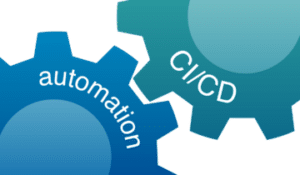
- A two-hour handover session of the PoC Puppet-Server environment
- Eight hours of PoC consulting during the PoC phase
- Support for use cases
- Connection to Puppet Server immediately after staging
- Different supported Puppet server roles
- Additional VM’s (EC2 instances) connected to Puppet Enterprise directly after staging and administered with the help of a few parameters
- If you have your own Puppet code, it may be integrated immediately for testing purposes. Otherwise, you may use a public sample repository provided by copebit.
- Optional: additional agents, additional puppet modules, enhanced copebit support and PoC renewal.
The result is a fully-comprehensive, fully-automated and cost-effective Puppet Enterprise PoC environment, at no effort on your part. Puppet Enterprise on a Click saves you precious time that you can use to run tests and fully understand what Puppet Enterprise can do for your infrastructure.
Learn more about Puppet Enterprise on a Click Service on our website here and at Automation here. If you wish to start applying to your business, please contact copebit today.
Orlando is CEO and founder of copebit AG. His knowledge focuses on: project management, digitalization, agile methods such as SAFe, Scrum and a holistic view of cloud technologies. He has worked in the IT industry for providers and financial service providers for over 25 years.
For the past 12 years, he has led and built multicultural teams with whom he also developed and operated various cloud platforms.
